Quickly build employee schedules by location while tracking and managing actual vs. scheduled hours, and providing employees with automated tools for reminders and trading shifts.
Having the right number of employees scheduled for peak time periods helps make sure customers are well taken care of, while ensuring a location is not overscheduled in non-peak times helps keep the business healthy.
Employees need to know when they work and being able to view that information quickly and easily helps make sure they get there on time.
Unexpected shipments or extra work can change how many employees are needed on a shift just as an injury or sickness can change an employee’s availability. Manually reaching out to employees when this happens is inefficient and takes attention away from customers.
The Scheduling & Timekeeping module gives managers an easy way to build schedules and manage actual vs. scheduled hours. It provides visibility on who is available at any given time as well as utilities to automatically reach out to available employees to see if they can fill a needed slot.
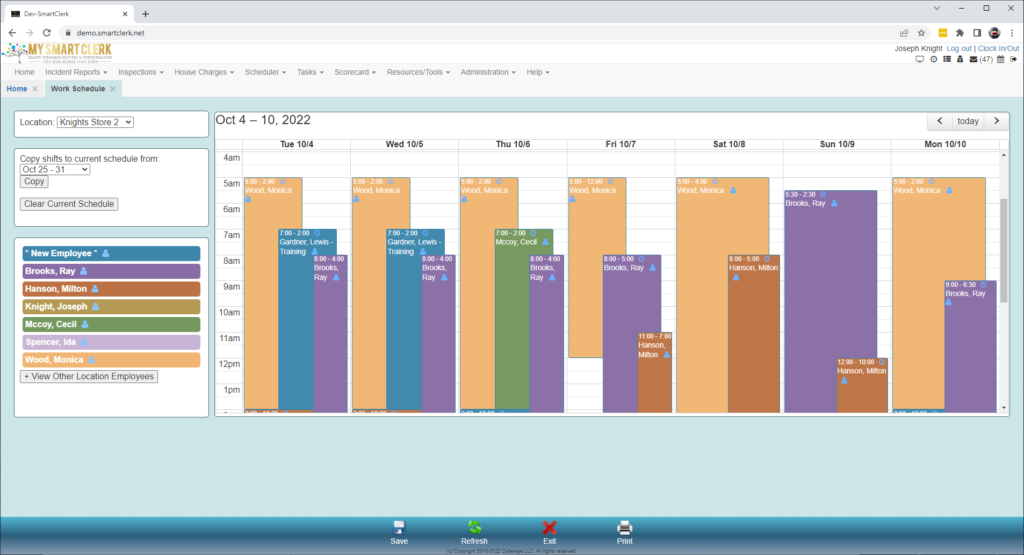
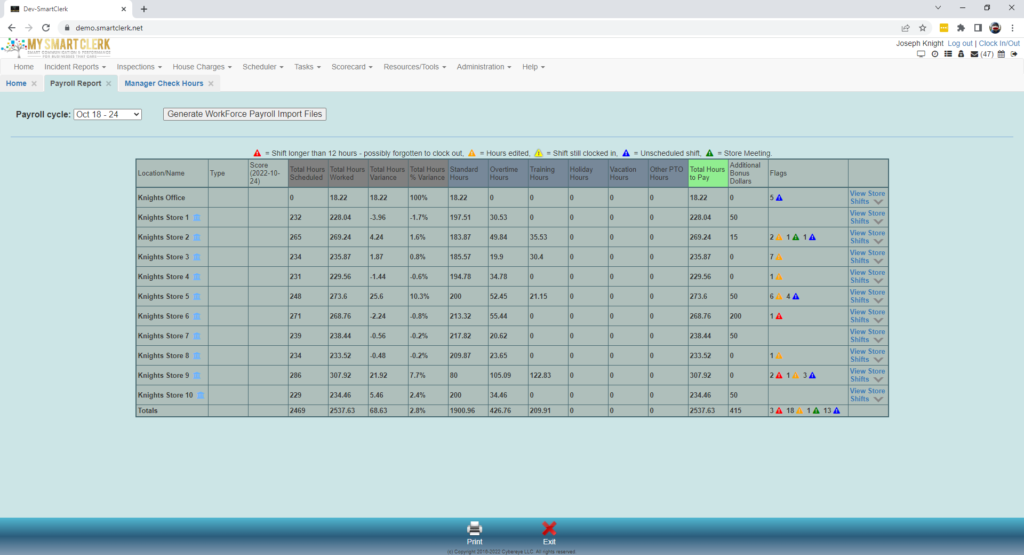
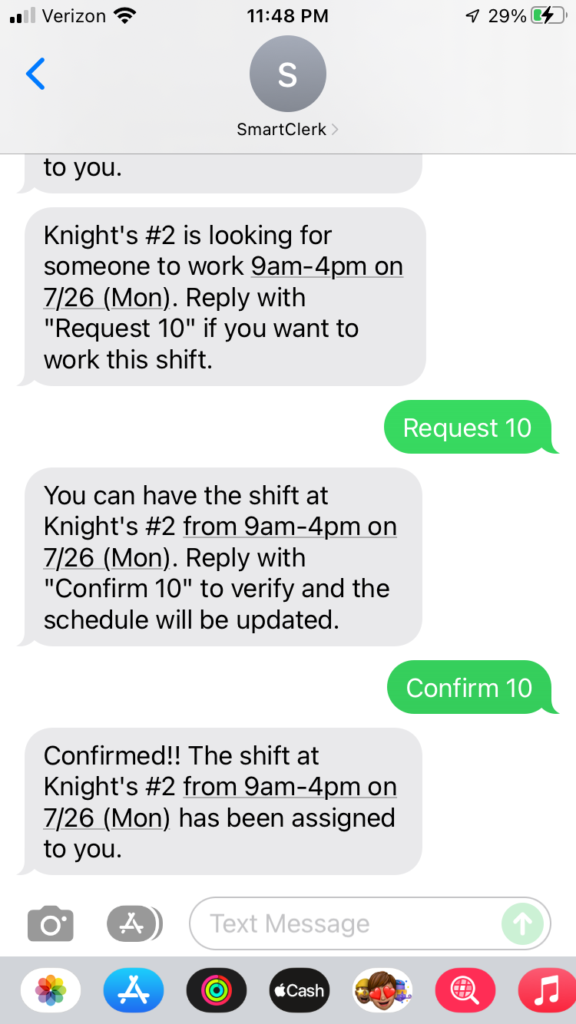
Managers can build work schedules from scratch or base them on prior periods, making adjustments as needed. Time tracking is automatic based on employees clocking in and out. Employees can also be given feedback regarding early/late time punches based on company policy.
Employees and managers can view schedules and hours worked and managers can adjust when appropriate. Payroll reports are provided as well as integration for popular convenience store payroll solutions.
Includes employee specific features such as the ability to receive pre-shift notifications (text/email) as well as notices when open shifts are available. Employees can automatically sign up for a shift just by responding to a text message.

MySmartClerk provides many features and tools to help your convenience store(s) run more efficiently. Features such as Incident Management, Store Inspections, Scheduling, and Employee Scorecarding can be implemented together or individually. The best way to learn more about the product and the best way it might be implemented for your stores is to speak with one of our representatives about what you are looking for and how we can help.. Click the button today to schedule a conversation with a product expert.