You have given your team guidance for how your stores should look, now give them a user friendly phone app that helps them make sure the store is complying to those standards.
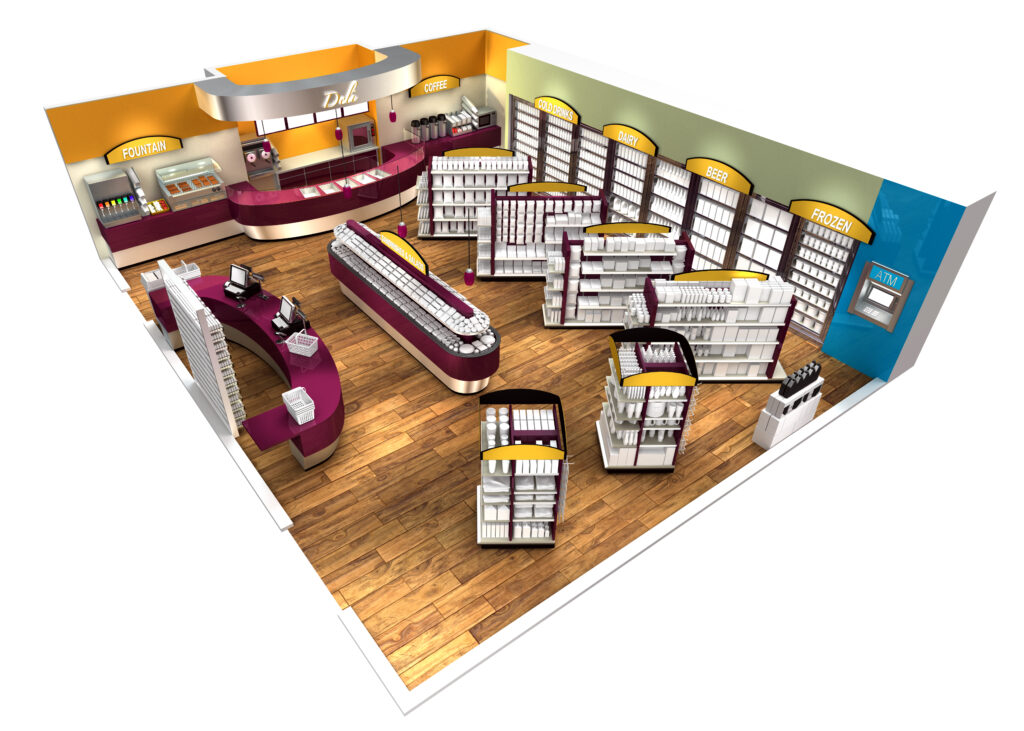
Customers appreciate, trust, and feel welcomed by stores that are consistently clean and well organized. Your retail storefronts are the face of your company and their appeal is what brings customers back.
You only get once chance at a first impression and it happens every time someone walks into your store. For c-stores, this happens hundreds of times a day. Providing a positive experience and feeling for every customer on every visit is what helps make sure they keep coming back.
While we want a lot of foot traffic through stores, the volume makes it difficult to keep stores clean and well stocked. Employees are often focused on customers, monitoring the pumps, and running the register. It helps to periodically refocus on store appearance.
The Store Inspection tool provides a checklist for each area of the store, guiding the employee to record the current state and take pictures of any issues. It helps them notice items that need to be addressed and it provides a relative score that helps identify repeat problems and trends.
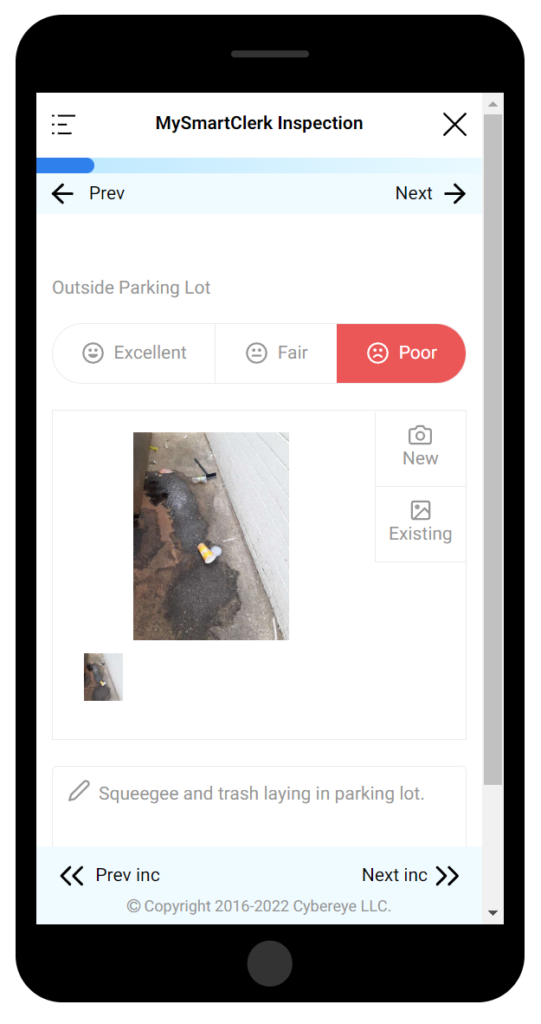
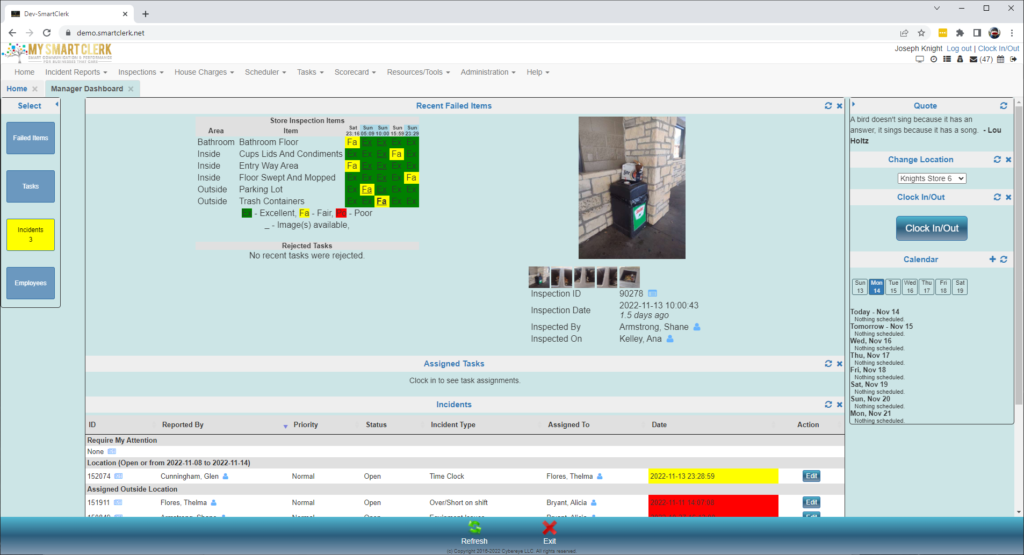
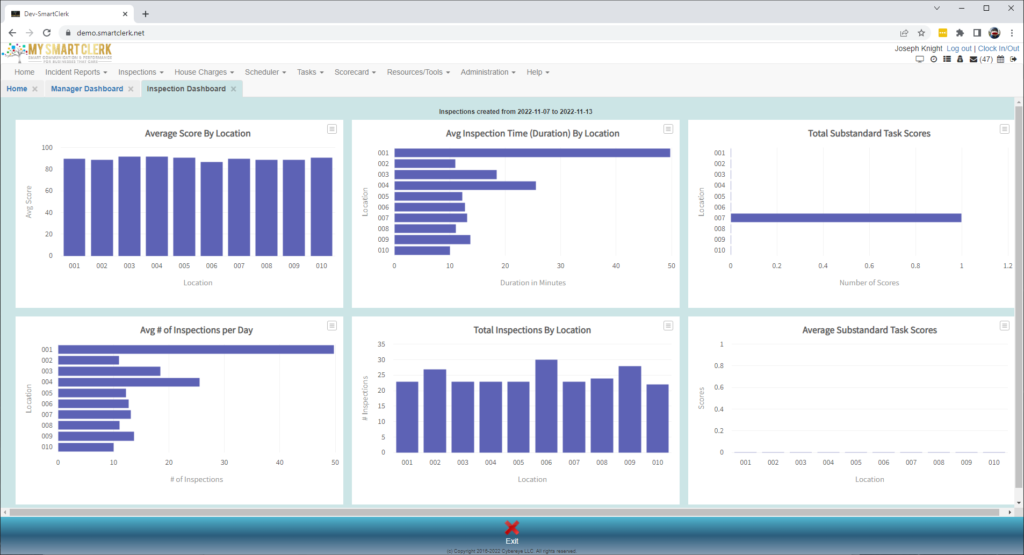
Inspected items can be tailored for your business to ensure that the items important to your brand are checked. You control the level of detail in the inspection. If you want quick inspections you can just include a few key items or broad topics, if you want them to be more thorough you can add as many items as you want.
Employee & manager dashboards shows a quick visual summary of recent inspections, with pictures and notes. It highlights current problems so they can be addressed right away. This is the number one place to quickly see where things stand.
A score is generated for each area of the store as well as for the location as a whole. This “grade” helps employees and managers understand how the store looks relative to the prior shift, prior days, or compared to other stores. This can be used by managers to identify and address ongoing issues for specific areas of the store, in certain shifts, or for certain employees.

MySmartClerk provides many features and tools to help your convenience store(s) run more efficiently. Features such as Incident Management, Store Inspections, Scheduling, and Employee Scorecarding can be implemented together or individually. The best way to learn more about the product and the best way it might be implemented for your stores is to speak with one of our representatives about what you are looking for and how we can help.. Click the button today to schedule a conversation with a product expert.